BltLW News Hub
Your source for the latest insights and updates.
Responsive Web Design: Embracing Screens of All Sizes
Discover the secrets of responsive web design and learn how to captivate audiences on every screen—boost your site's user experience today!
Understanding the Basics of Responsive Web Design
Responsive Web Design is an essential approach to web development that aims to create websites that provide an optimal viewing experience across a wide range of devices. Whether users are accessing your site from a desktop, tablet, or smartphone, responsive design ensures that the layout adjusts fluidly to any screen size. This not only enhances user experience but also helps improve your site's search engine optimization (SEO) as search engines prioritize mobile-friendly sites in their ranking algorithms.
To achieve effective responsive web design, developers often utilize a combination of flexible grids, media queries, and responsive images. Media queries allow the website to adapt based on the characteristics of the user's device, such as screen width and resolution. A good practice is to start with a mobile-first design strategy, gradually adding more complex layouts for larger screens. By implementing these techniques, you ensure that your website is not only visually appealing but also functional and accessible to all users, regardless of how they connect to the internet.
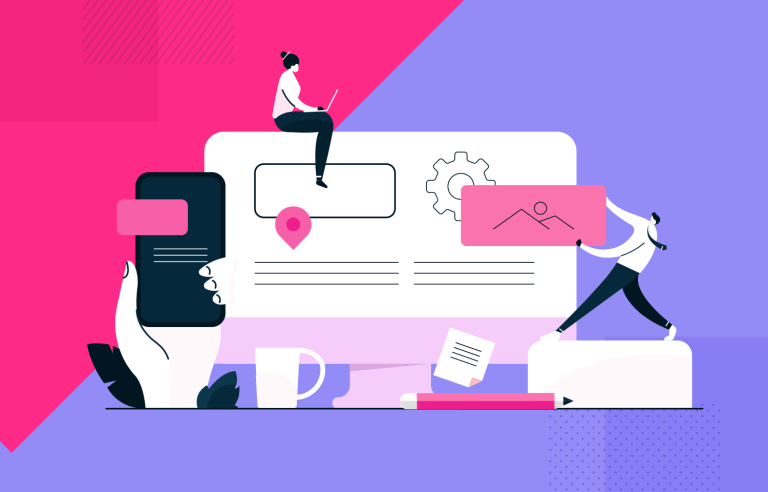
Top 5 Principles for Effective Responsive Web Design
Responsive web design is essential for creating a seamless user experience across various devices. One of the top principles of effective responsive web design is flexible grid layouts. This approach involves using a fluid grid system that allows your website to adjust its layout based on screen size. By employing relative units like percentages rather than fixed pixels, you can ensure that your content is resized proportionally, providing a more visually appealing experience on smartphones, tablets, and desktops alike.
Another key principle is media queries, which enable developers to apply different styles to a website depending on the specific characteristics of the viewing device. By defining breakpoints, you can tailor your site's design for various screen sizes, ensuring that your content remains accessible and engaging. Additionally, optimizing images and other media is crucial—using responsive images and appropriate formats can greatly enhance loading times and overall performance, making your site not only user-friendly but also SEO-friendly.
How to Test Your Website on Different Screen Sizes
Testing your website on different screen sizes is crucial to ensure a seamless user experience across all devices. Start by utilizing responsive design testing tools such as Google Chrome's built-in DevTools. To access this feature, right-click on your webpage and select 'Inspect', then toggle the device toolbar by clicking on the phone icon. This allows you to view how your site appears on various screen sizes and resolutions, enabling you to make necessary adjustments to the layout and content.
In addition, consider using browser extensions that facilitate screen size testing. These tools can simulate various devices, including smartphones, tablets, and desktops. It's also beneficial to conduct real-world testing by opening your site on actual devices when possible. This hands-on approach can reveal issues that emulators may not capture. Finally, keep a checklist of design elements to observe during testing, such as font sizes, image responsiveness, and navigation ease. This will ensure your site remains user-friendly regardless of the screen size.